Pro Rank Tracker is a keyword rank tracking software generally used by bloggers, digital marketing professionals, startups, and brands.
Moreover, this SEO software is globally trusted by thousands of agencies, enterprises, SEMs, and website owners.
We have been using this tool since 2015 to track our keyword ranking across search engines like Google, Bing, and Yahoo. So, we have gathered extensive experience using this best rank tracker tool.
With that confidence in mind, we have come up with this Pro Rank Tracker review 2024.
Pro Rank Tracker Review: Summary
Pro Rank Tracker is a great ranking tool designed for agencies with much focus on generating advanced reports. That doesn’t mean the tool is not useful for bloggers. It has got all the essential features to track keyword rankings in multiple ways. Pro Rank Tracker is the only tool with a variety of customization options available. The tool has been mostly reliable during my 9 years of usage experience.
Kevin Burke From Agile Internet Marketing says “If You Are Serious about Keyword Ranking – This is the Solution”
Pro Rank Tracker Pros and Cons:
Pros:
- Full SERPs option helps to track top 100 pages for any keywords.
- Fastest live customer support, among other rank tracking tools.
- Affordable pricing with numerous customization options.
Cons:
- Navigating between options takes more clicks in some places.
Pro Rank Tracker Features
Pro Rank Tracker offers several features that are mainly focused on simplifying your keyword-tracking process.
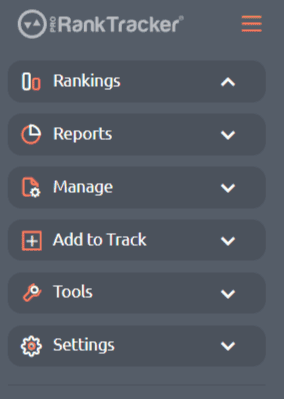
Once you sign up for the Pro Rank Tracker tool, you will notice a hamburger icon on the left side. By clicking on it, you will find six options, namely,
- Rankings
- Reports
- Manage
- Add to track
- Tools
- Settings
Let us see what each menu covers and how it helps you track your keyword positions.
Rankings
This section covers the Dashboard, URL view, Term view, Daily view, and Full SERPs.
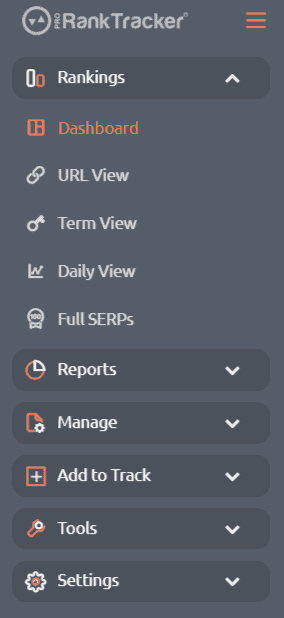
Dashboard
The dashboard helps you get a quick overview of the complete project, and it covers details like,
- URLs – The number of domains you have linked to the Pro Rank Tracker tool.
- Terms – The number of keywords you have entered to track in the tool.
- Terms Ranking Changes – You can see the status of the keywords over the last 24 hours, 7 days, and 1 month in the form of graphs.
- Current Ranks – You can see the ranking position of the keyword terms in the last 24 hours, 7 days, and 30 days so that you can analyze whether there have been any improvements.
- Biggest Jumps – It covers all the keywords for which you have ranked higher in the overall project.
- Biggest Drops – It covers all the keywords that you do not rank well among the overall project.
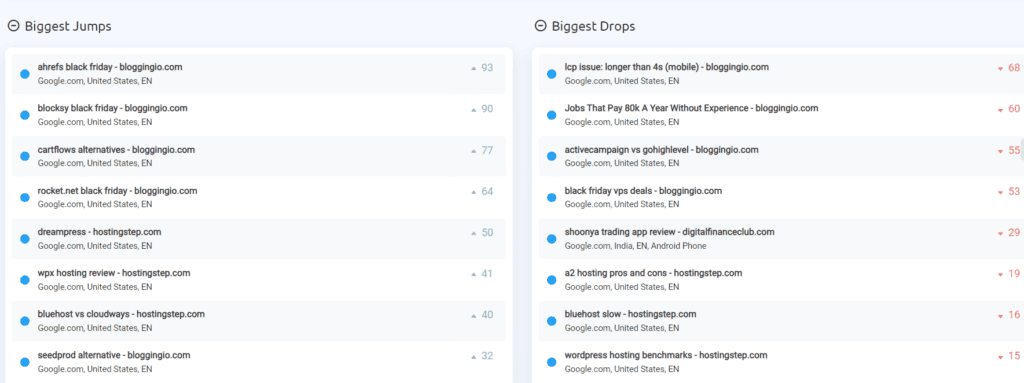
Though the dashboard is simple, it might be confusing, especially for first-time users of Pro Rank Tracker.
To illustrate, Pro Rank Tracker mentions the domain name as “URL” instead of saying “Domains” or “Websites.”
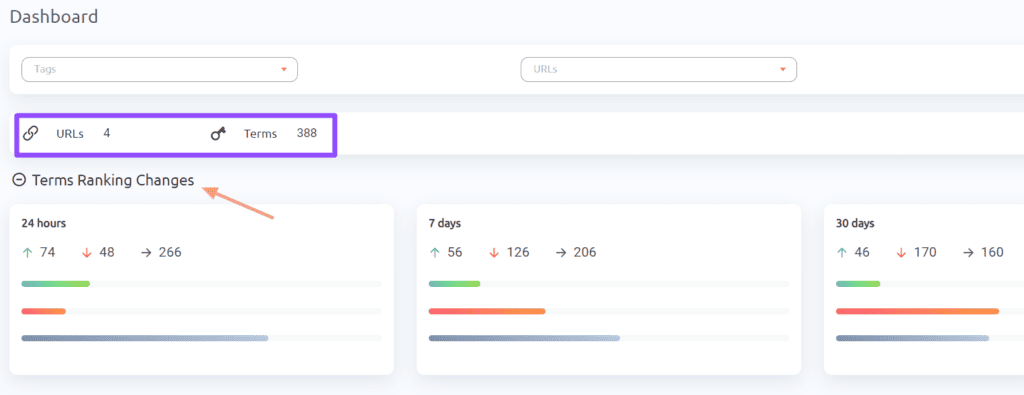
But we used to say “an individual link” as “URL.” Hence, the Pro Rank Tracker might be difficult for people in their initial stages to understand.
URL View
As the name suggests, you can track every keyword position in a domain. You can even add multiple domains and track every URL in every domain.
For example, we have included our domain bloggingio.com in this rank tracking tool.
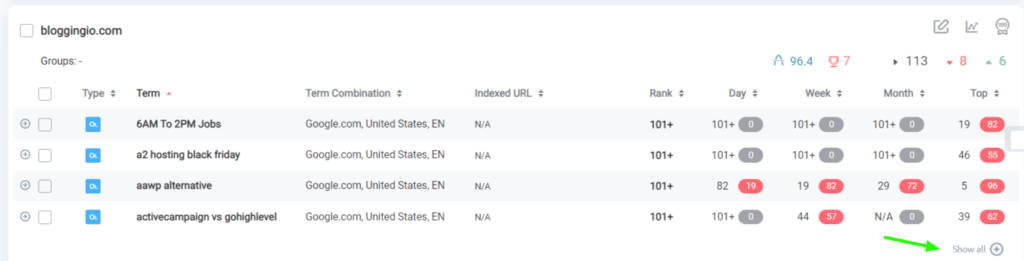
We can track the position of all keywords on bloggingio.com, including their search volume and indexing status.
We could say nothing against the fact that Pro Rank Tracker offers a lot of customization options. But still, this is also one of the disadvantages of this keyword rank tracking tool!
When I click on the URL view option, it takes a little bit of time to show the results. Once the results appeared, I was not able to see all my ranking keywords under a domain.
Instead, I have to click on “Show All” to view the complete list of keywords we have included to track under “bloggingio.com.”
Moreover, I am not able to view the whole list at a glance; I have to keep scrolling to view the status of all the keywords.
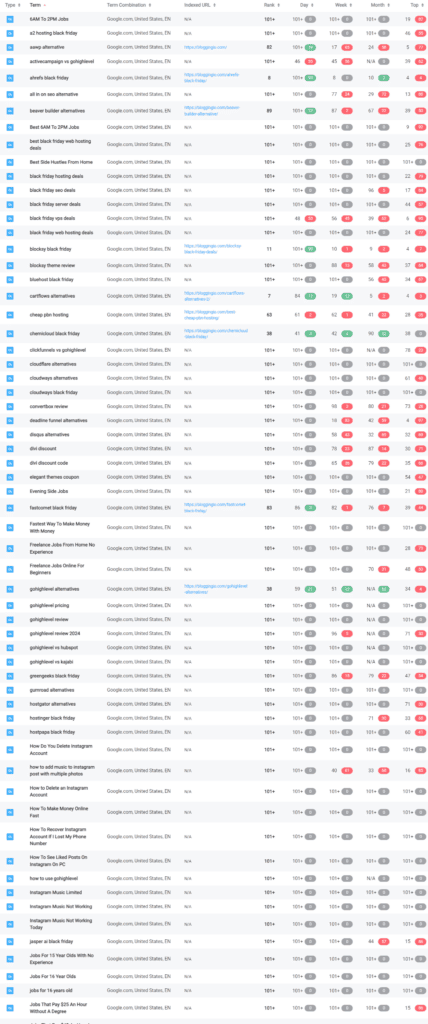
Term View
The Term view lists all the keywords that are common between the projects. You can witness this easily when you are tracking multiple projects in Pro Rank Tracker.
Consider our example where we are tracking two projects named bloggingio.com and hostingstep.com.
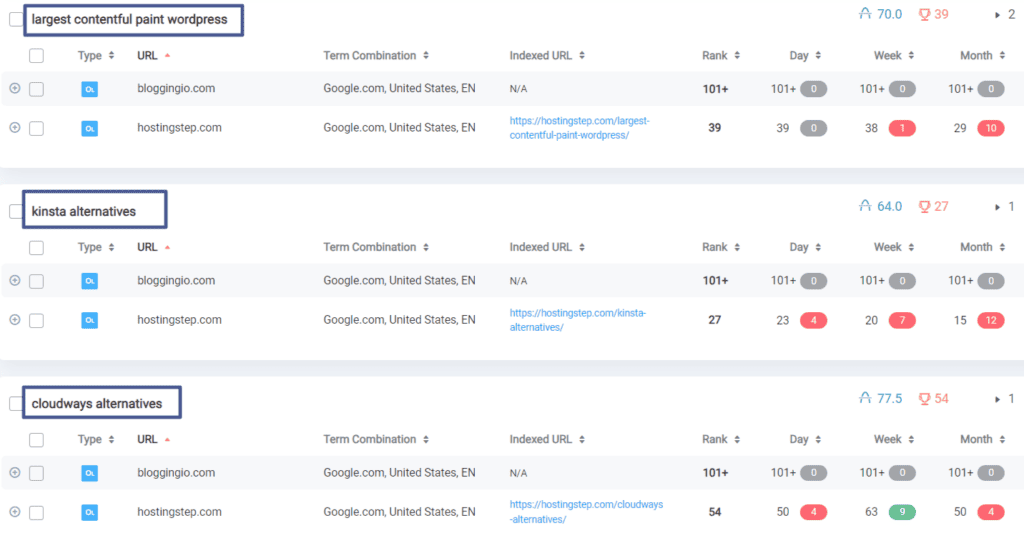
You can notice three terms: Kinsta alternatives, Cloudways alternatives, and largest contentful paint WordPress.
These are the common keywords between these two projects.
Thus, we can check which keyword is ranking better in which project, along with its trend, volume, and rank, at a glance.
Daily View
The Daily view would be highly beneficial if you wish to note a keyword’s ranking status on a daily basis.
You can track the ranking status of each URL in your domain in detail, along with a graph.
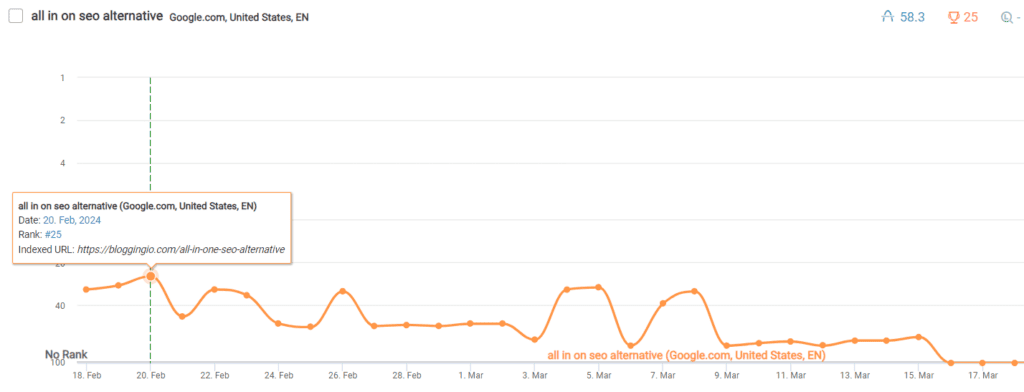
Look at this keyword in bloggingio.com, “All in one SEO alternative.” It ranks in 31st position on Feb 18, 29th position on Feb 19, and 25th position on Feb 20.
Moreover, the graph states that there is no rank for the keyword in mid-March.
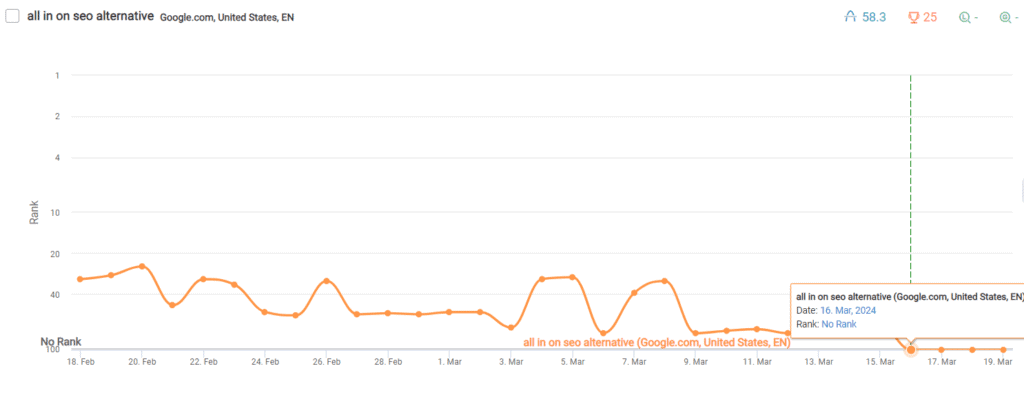
Full SERPs
The Full SERPs feature is one of the most beneficial key features in Pro Rank Tracker, which is not provided by most rank tracking tools today!
It helps you identify the top-ranking competitors for your keyword without the need for a manual Google search.
I have entered our domain URL (bloggingio.com), chosen keyword (how to add music to Instagram posts with multiple photos), and selected “Top 10” on the respective filters.
You can also select “Top 20, 30, 50, or 100” instead of “Top 10.”
Then I clicked “View.”
Below is the list of top 10 competitors for our keyword “how to add music to Instagram post with multiple photos.”
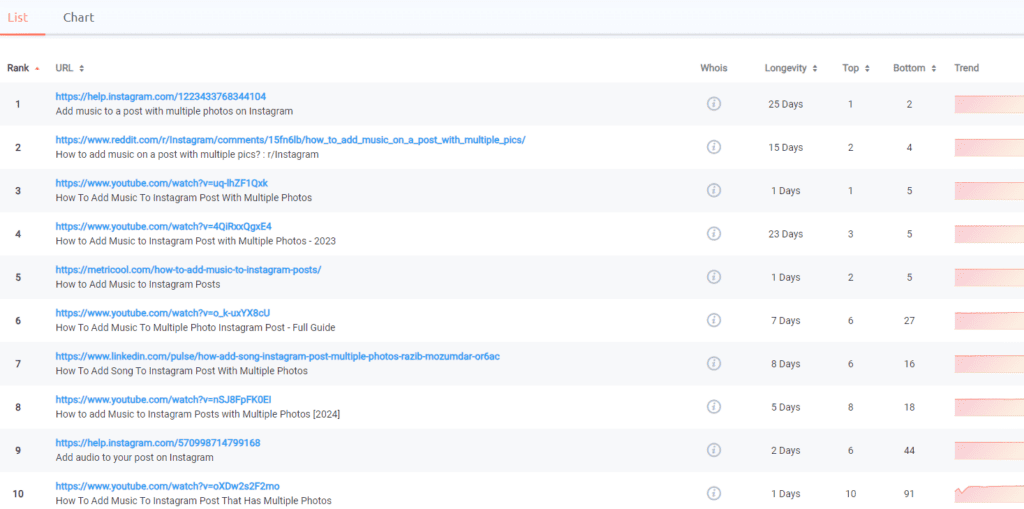
You will find an option called “Chart” nearer to the “List.” Once you click on it, you will see a dedicated graph for every competitor showing their entire history.
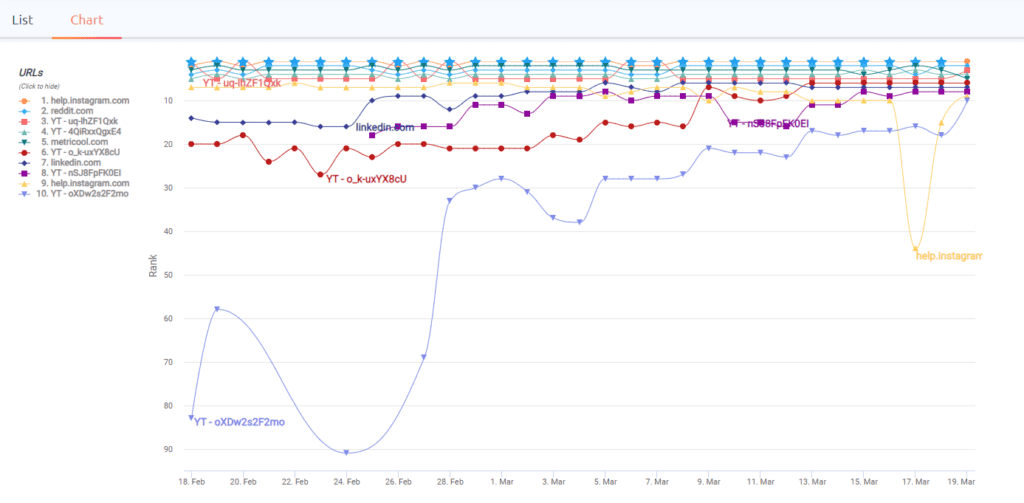
Let’s consider the 6th competitor for our keyword – a YouTube URL. It was in 20th position at first, then moved to 15th, and now it is in 8th position.
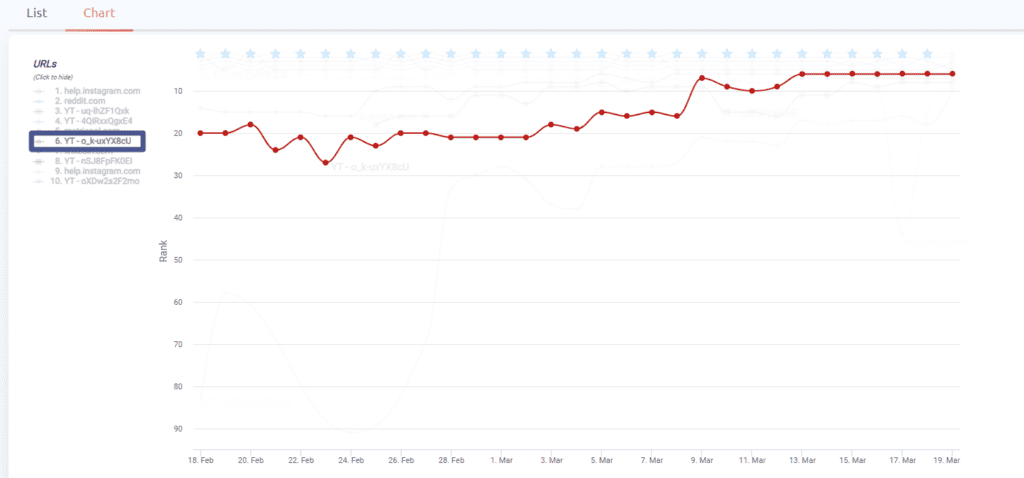
In this way, by using the Chart option, you can track who your competitors are and how their position varies from time to time.
Reports
The Reports Center offers several options, such as overviews, notifications, benchmarks, comparisons, ranking reports for tracked keywords, and historical progress reports.
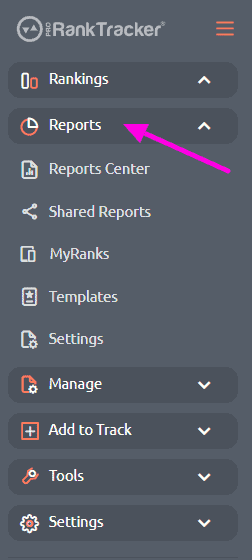
You will notice five sub-menus under “Reports,” and they are;
- Reports center
- Shared reports
- MyRanks
- Templates
- Settings
Below is a screenshot of our Reports Center,
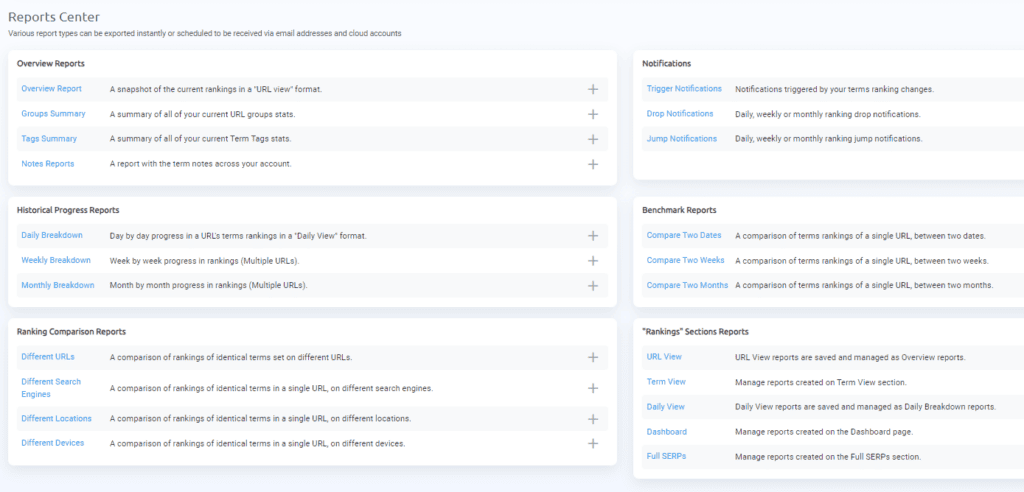
Shared Reports stores all the reports you have shared till now. You can add new reports and even select formats for sharing by clicking on “Add New.”
But this advanced web ranking tool takes some time to load when I am about to save a new report.
Additionally, these advanced customization options related to reports are unnecessary for individuals and startup companies.
Sometimes, it feels like these options are overly advanced for a small business, as we have to make more clicks even to access a single option.
However, the reports section will be highly beneficial for Agencies that need to submit weekly or monthly reports to their clients.
Coming to MyRanks, it is a reporting mobile app and can be accessed only if you have subscribed to the Pro plan.
Manage
Under this menu, you will find options such as URLs, Groups, Tags, Saved Filters, and Trash.
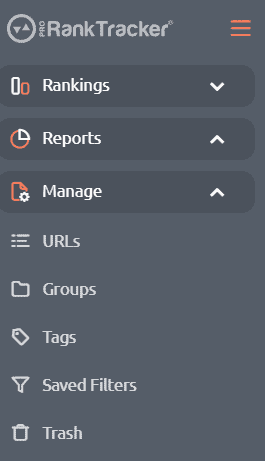
URLs list all the domains you have included in your Pro Rank Tracker account, along with the number of terms you are tracking under per domain name.
Trash shows all the keywords you have deleted under a domain. If you have deleted keywords from multiple domains, then Trash will list each keyword under the respective domain name.
Below is a screenshot showing the list of keywords we have deleted from bloggingio.com.
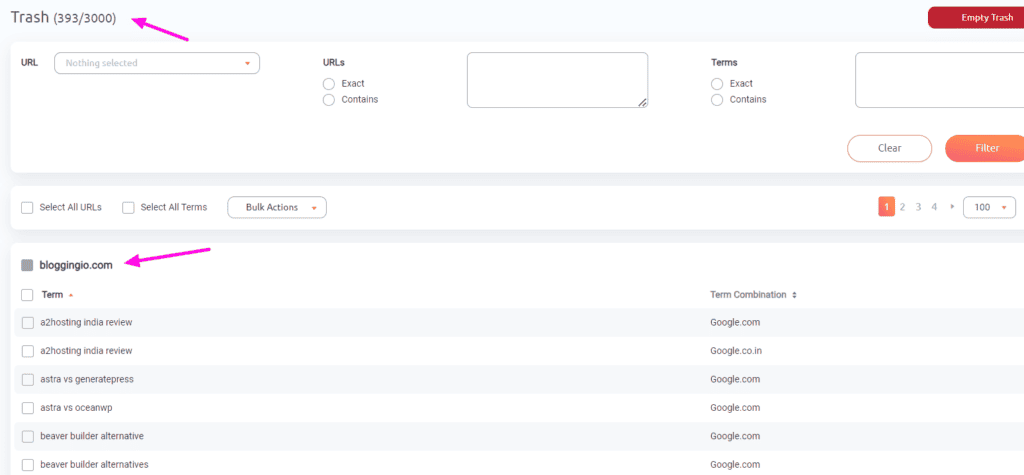
Add To Track
This section lets you add new keywords and domains to track their ranking positions. You will find options like Add Wizard, Advanced Add, and Bulk Add under this menu.
Add Wizard
Under Add Wizard, you can add an existing domain or a new domain and enter keywords to track under the domain.
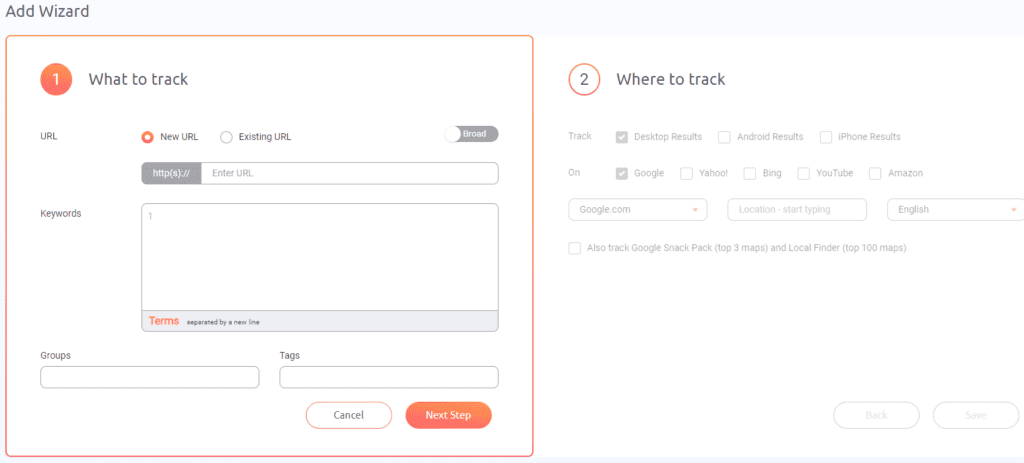
Add Wizard lets you select the search engine from which you want to track the ranking position of the keywords.
Also, you can choose whether you want to track keyword positions based on mobile results or desktop results.
Advanced Add
You can add keywords to track with advanced options in this sub-menu.
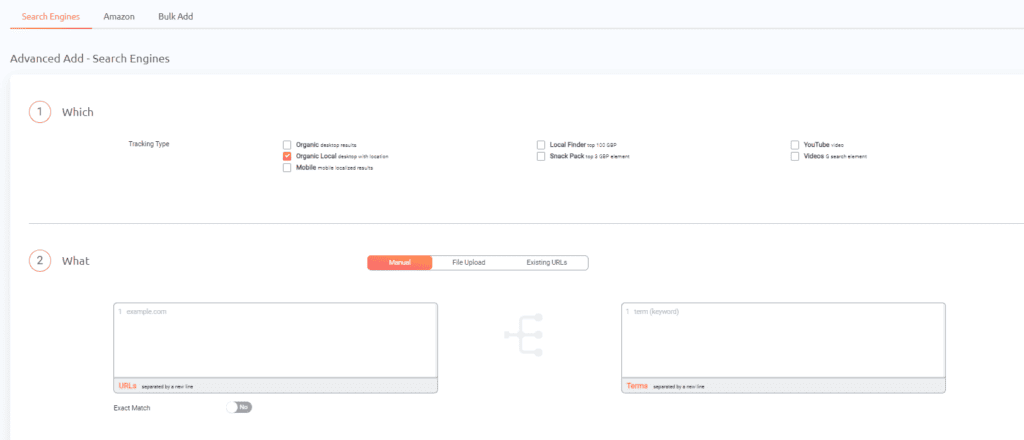
For example, you can choose the tracking type, upload a file, select a language, and organize and group URLs.
Bulk Add
You can add keywords in bulk by importing a file using this option.
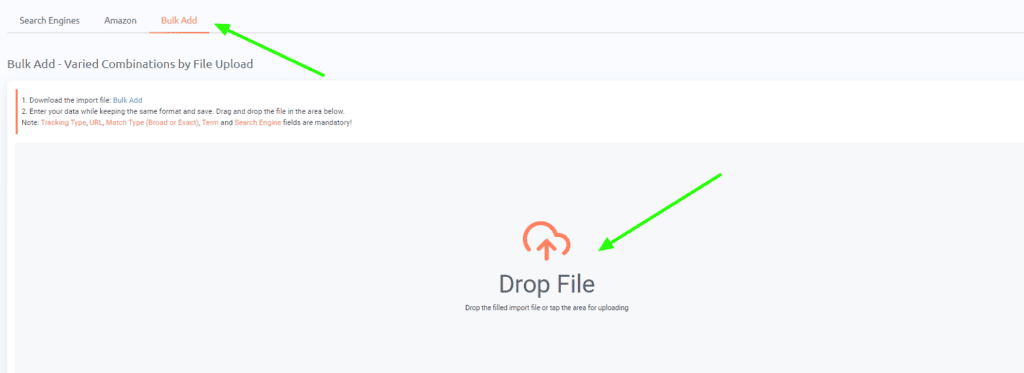
However, fields such as Tracking Type, URL, Match Type, Term, and Search Engine are mandatory when entering data in bulk.
Tools
The Tools menu includes three options such as
- Rankings Discovery
- Keyword Suggestions
- Insta-Check
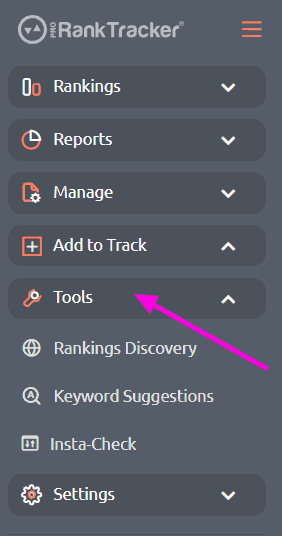
Keyword suggestions will recommend a number of keywords (which you have not used on your website) based on the parent keyword you have entered to track.
In our case, we have entered the keyword “Clickfunnels alternative” under bloggingio.com to track its ranking position.
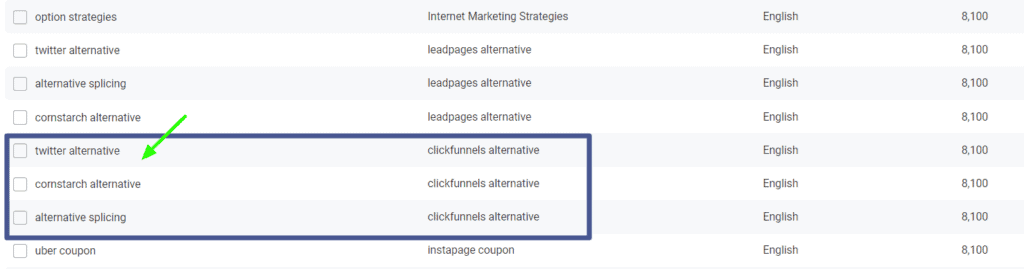
For this, the Pro Rank Tracker tool suggests the keywords “Cornstarch alternative,” “Twitter alternative,” and “Alternative splicing.”
Using the insta check option, you can track the current ranking positions of keywords, and it uses credits to check rankings.
Pro Rank Tracker Pricing
Pro Rank Tracker comes with three pricing plans, namely Starter, Pro, and Agency.
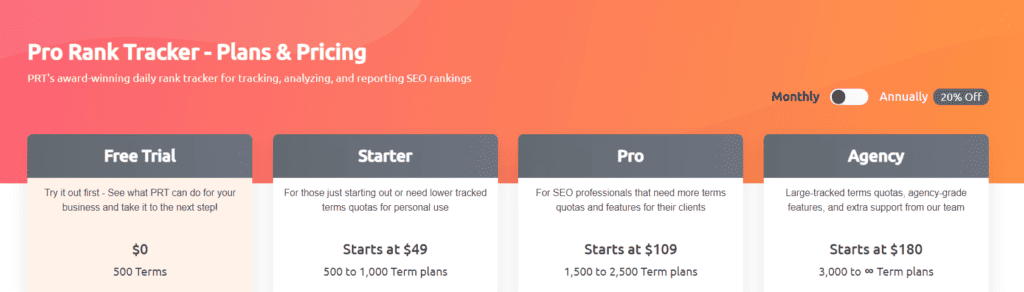
Starter Plan
The Starter plan of Pro Rank Tracker starts from $49 for a month and includes features such as
- 500 search terms
- Daily rank updates
- Local and mobile tracking
- Unlimited URLs
- Unlimited reports
- 1000 insta check credits
- Full SERPs
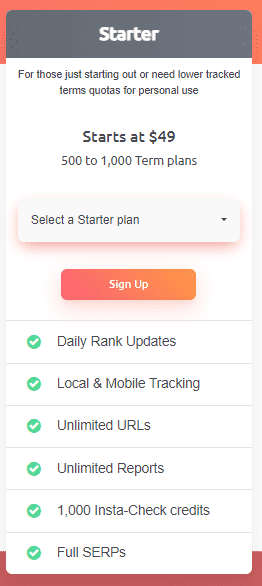
You can adjust the number of terms from 500 to 1000, but you have to pay a little extra, like,
- 500 terms cost you $49 per month
- 750 terms cost you $69 per month
- 1000 terms cost you $89 per month
Hence, the Starter Plan is a perfect option for beginners and those who need to track only a lower number of terms.
Pro Plan
The Pro plan starts from $109 per month and allows you to select between 1500 and 2500 terms.
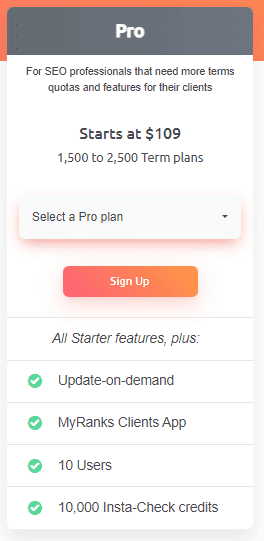
But note that,
- 1500 terms cost you $109 per month
- 2000 terms cost you $129 per month
- 2500 terms cost you $149 per month
Coming to the features, it includes all in the Starter plan plus additional features such as
- On-demand updates
- MyRanks clients App
- Upto 10 users
- 10000 insta check credits
The Pro plan is suitable for SEO professionals who have to track many terms and enjoy extra features.
Agency Plan
It is an absolute choice if you have a large number of tracking terms, need upgraded features, or need additional support from the Pro Ranker Team.
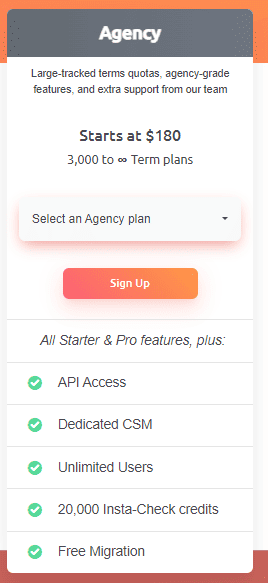
The agency plan starts at $180 per month, but you can adjust the number of terms to infinite. However, the price of the plan increases with an increase in the number of terms.
To be precise,
- 3000 terms cost $189 per month
- 4000 terms cost $230 per month
- 5000 terms cost $275 per month
- 6000 terms cost $310 per month, and it goes on.
The Agency plan includes all the features in the Starter & Plus plans, and additionally, you will get
- API Access
- Dedicated CSM
- Unlimited users
- Free Migration
- 20000 insta check credits
Further, remember that you can get a 20 percent offer when you subscribe to any Pro Rank Tracker plan annually.
Free Trial
You can take advantage of Pro Rank Tracker’s 14-day free trial to test it for a while before switching up for a paid plan.
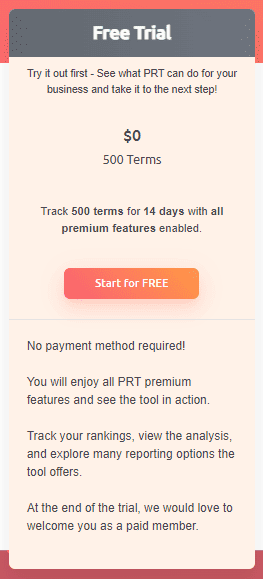
Their free trial allows you to search for 500 terms, track their rankings, and view the reports without any payments!
Pro Rank Tracker Alternatives and Competitors
SERPWatcher
SERPWatcher is a rank tracking tool by Mangools that helps you track a domain’s progress.
The SEO tool also allows you to track keyword positions, share reports, organize keywords, check performance, and receive alerts.
Though there is a 10-day free trial in SERPWatcher, it allows you to track only 10 keywords. Hence, you have to move towards a paid plan where you can track
- 200 keywords in the Basic plan
- 700 keywords in the Premium plan
- 1500 keywords in the Agency plan
Some of the top brands, including Airbnb, Alexa, Adidas, and Skyscanner, use this tool.
AccuRanker
AccuRanker is a keyword rank tracker tool used by many SEO experts, individuals, and digital marketers.
It comes with an easy-to-use interface and accurate rank tracking capabilities that make more than 32,000 companies trust AccuRanker.
Some of the most popular companies using this tool are Ikea, Garmin, Nordea, Kinsta, and iProspect.
Other features of AccuRanker include advanced integrations, detailed ranking reports, multiple sub-accounts, in-depth SERP, and competitor analysis.
Concluding Pro Rank Tracker Review
Tracking and analyzing the performance of keywords is an essential part of search engine optimization. And without a doubt, Pro Rank Tracker is a genius at keyword tracking!
So we hope that our Pro Rank Tracker review guides you in deciding whether to sign up for the tool or not.